Automating Revenue Operations (RevOps) workflows can drive efficiency, reduce manual errors, and enhance decision-making. However, over-automation can lead to losing the human touch, which is essential for building strong customer relationships and fostering collaboration. Here is how to balance Automation with human engagement:
1. Identify High-Impact Automation Opportunities
You should not automate all processes. Focus on repetitive, time-consuming tasks that do not require human intuition, such as:
- Lead routing and scoring
- Data entry and enrichment
- Contract approvals and renewals
- Forecasting and reporting
2. Keep Customer and Employee Experience at the Core
Before implementing Automation, ask:
- Does this enhance customer engagement?
- Does it remove bottlenecks without frustrating sales, marketing, or customer success teams?
3. Use AI for Insights, Not Just Execution
Leverage AI for predictive analytics and recommendation engines, ensuring human oversight in key decision-making. For instance:
- AI can flag at-risk accounts, but a customer success manager should determine the best outreach strategy.
4. Implement Smart Triggers Instead of Full Automation
Instead of fully automating emails or responses, use AI-assisted recommendations that require human approval before sending.
Example: Sales reps receive suggested email drafts but can personalize them before sending.
5. Balance Chatbots with Human Support
Automate common queries with chatbots, but always provide an easy transition to a human agent when needed.
6. Set Up Automated Workflows with Human Checkpoints
Automate initial reviews for processes like contract approvals but ensure final decisions involve a human touch.
7. Regularly Audit and Optimize Your Automation
- Review metrics on customer satisfaction and team efficiency.
- Gather feedback from sales, marketing, and customer success teams.
- Adjust workflows where necessary to prevent over-automation.
8. Personalization at Scale
Leverage automation for data collection and segmentation, but ensure messaging feels personalized.
Example: Instead of generic email sequences, use AI to suggest personalized recommendations based on a customer’s past interactions.
Below is a structured approach to automating workflows in RevOps without losing the human touch, with an implementation timeline and step-by-step order to guide execution:
The Project Plan:
Phase 1: Assess and Strategize (Weeks 1-4)
Before implementing Automation, analyze your current workflows and identify opportunities for efficiency.
Step 1: Identify High-Impact Automation Opportunities (Week 1-2)
- Map out existing sales, marketing, and customer success workflows.
- Identify bottlenecks and repetitive tasks that slow down teams.
- Focus on areas such as:
- Lead scoring and routing
- CRM data entry and enrichment
- Reporting and forecasting
- Contract approvals and renewals
- Outcome: A prioritized list of workflows to automate without disrupting customer or employee experience.
Step 2: Define Customer and Employee Experience Goals (Week 3-4)
- Align automation initiatives with customer experience (CX) and employee satisfaction.
- Ask:
- Will this Automation improve responsiveness and personalization?
- Will it free up time for high-value interactions?
- How will success be measured (e.g., faster response times, higher conversion rates, fewer errors)?
- Outcome: A clear understanding of where Automation should enhance—not replace—human engagement.
Phase 2: Implement Smart Automation with Human Oversight (Weeks 5-12)
Now, begin implementing automation in a structured way while ensuring that human touchpoints remain.
Step 3: Use AI for Insights, Not Just Execution (Weeks 5-6)
- Deploy AI-driven analytics to provide recommendations rather than fully automate decision-making.
- Examples:
- AI can predict at-risk accounts, but customer success teams should still personalize outreach.
- AI can suggest optimal pricing based on historical data, but sales reps should finalize deals.
- Outcome: AI tools in place to enhance decision-making without removing human control.
Step 4: Implement Smart Triggers Instead of Full Automation (Weeks 7-8)
- Automate data-driven triggers but keep human intervention where needed.
- Examples:
- Sales emails: AI drafts messages, but reps review them before sending them.
- Lead prioritization: AI scores lead, but sales reps choose follow-up strategies.
- Outcome: Automated workflows that enhance speed but allow human input where personalization is needed.
Step 5: Balance Chatbots with Human Support (Weeks 9-10)
- Deploy chatbots for FAQs, but ensure customers can escalate to a human quickly.
- Example: A live chat system that seamlessly transfers to a rep for complex questions.
- Outcome: Faster response times while preserving human interaction where necessary.
Step 6: Set Up Automated Workflows with Human Checkpoints (Weeks 11-12)
- Introduce human review points in critical processes like:
- Contract approvals
- Pricing adjustments
- Customer escalations
- Example: AI assists in contract approvals, but final sign-off remains manual.
- Outcome: Efficient processes that maintain necessary human oversight.
Phase 3: Optimize and Scale (Weeks 13-20 and Beyond)
After initial implementation, continuously refine automation strategies.
Step 7: Regularly Audit and Optimize Automation (Weeks 13-16, ongoing thereafter)
- Monitor automation performance (e.g., response times, conversion rates, customer satisfaction).
- Collect feedback from teams to identify pain points or unintended consequences.
- Adjust workflows as needed to prevent over-automation.
- Outcome: Automation remains a tool for efficiency, not a barrier to human connection.
Step 8: Personalize at Scale (Weeks 17-20, ongoing thereafter)
- Use AI to enhance personalization rather than send generic automated messages.
- Example: AI suggests tailored recommendations based on past interactions, but human reps personalize the final message.
- Outcome: Scalable Automation that still feels human and tailored.
Final Thoughts
Following this 20-week roadmap, you can introduce Automation strategically while keeping customer and employee experiences at the center.
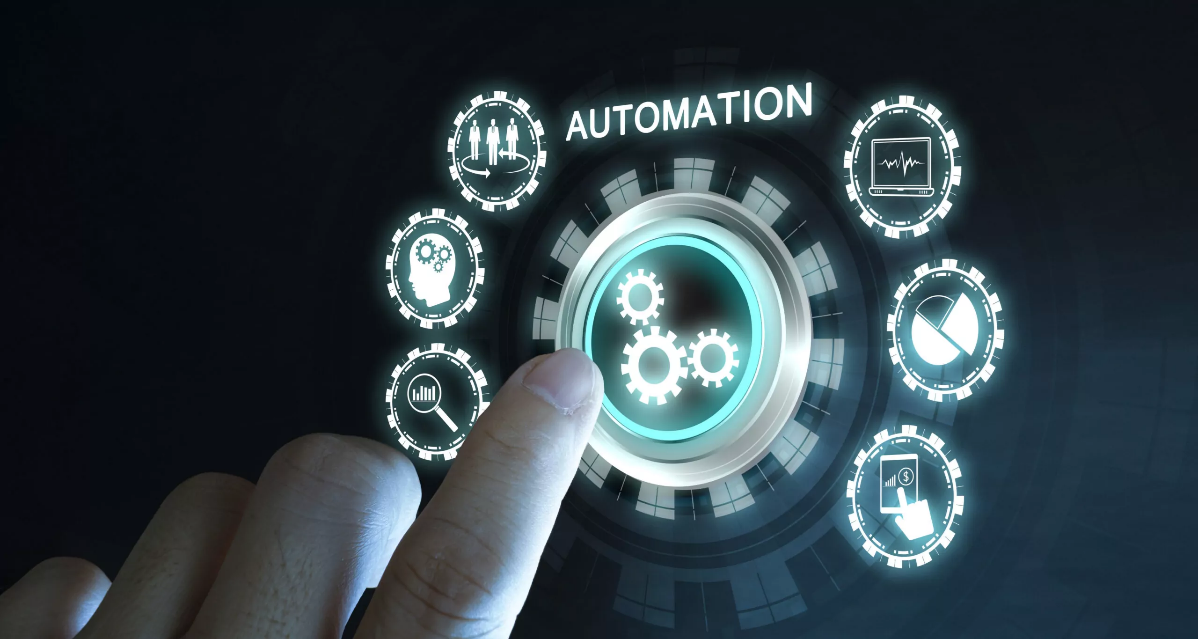
Leave a Reply