So, you have a great sales team, and your product, marketing, and engineering teams have built a market-feasible product to sell. Your marketing team has developed new and current white papers, success stories, … But you may hear murmurings around the team of where are these assets and how do I find what I need now!? Most companies have a form of a sales content library or “Collateral Portal” in place already. This could be a file-sharing tool, like SharePoint, marketing content on your website, or an internal set of network files… But despite making that content accessible to the team, it is under-utilized or even ignored, and you still hear complaints that the sales team cannot find what they need. The issue is not the content, it is with the organization, communication, and accessibility of your Sales Portal.
There is critical information stored in this portal, but sometimes it is not easy to control and keep organized and relevant. Remember that these are assets that help your sales team sell and position against your competitors. Salespeople are eager to find, use, and share this content. Now they just need to access it. You need to design and create and update your portal to gain and keep trust. In this blog, I will attempt to help you set up and maintain a content library or “Sales Portal” that your sales team can use in the field every day.
What is a Sales Portal?
A sales content library or better known as a Portal is an online interface that delivers information and interactions that help carry out a goal. So, a sales portal should supply information to drive increased sales effectiveness by delivering just on-time information and tools that help salespeople close deals. This portal should be collaborative and involve all internal departments in a shared community for your business. No matter what you sell, or how you go to market, every part of your company is involved in sales, from Engineering, Finance, to Support & Services, and all of these teams have a role in the sales process.
Each team’s responsibility may vary, but everyone has a part in either getting customers or holding on to them. The sales portal should have at its heart the ability to inform, educate, nurture, and connect all stakeholders of a company to help them know and understand the types of activities that lead to an increase in the overall success of the company. Again, the portal should be focused on how to gain new customers, keep existing customers, and understand why we have lost customers.
Your Portal is not just for Sales!
Every team’s contribution should be encouraged and enabled for all internal teams. Whether it is the current revenue recognition rules for Finance, to the latest roadmap for your company, ask yourself some questions,
- Are we sharing the most current information?
- Who are the best contacts to discuss roadmap items with the customer or prospect?
- What will the next release have and, what are its competitive advantages to our customer or prospect?
- What are the current initiatives underway at your company?
- What are the best use cases, and do you have customer stories for your products?
- What was the biggest factor that contributed to your customer churn?
Let just say these questions can lead to a lot of “I don’t know”. Having a current portal for everyone will create streamlined processes and will encourage more transparency between departments that improves your customer experiences dramatically, this is the goal of the sales portal. I know what you are thinking that the sales portal is for “sales”, but shouldn’t everyone know what is going on in the company? What do your products/solutions/services deliver? Could your Support team benefit from knowing what we offer to the customer and what we promised to supply them? Do you know your Customer lifecycle or Journey? From researching to buying to onboarding and implementation to adoption and growth and renewal to the termination.
Supplying access to the whole company can lead to unique insights. From the marketing lead generation process to the sales process, to the go-live and growth efforts, these should be available to see on the portal. If you enable the whole team to take part, you begin to build a knowledge base that will evolve as it is used. Remember you want to develop a knowledge system that organically grows with each addition and provides insights about your customers and prospects and about the mechanics of how your company can work as a whole to generate sustainable growth.
I am sometimes amazed information is locked away, as some companies still believe that you should only operate on a “need-to-know basis.” The more horizontal and not siloed that your company can become, the more aware everyone is aware of the three pillars of success, Revenue, Profitability, and Customer satisfaction.
Just think about the time and effort to locate that one piece of information, or knowing who would best answer your question about your product to move the sales process forward, how much better would it be to move the individual tribal knowledge to a central portal for everyone, so that it is not lost to the company as a whole?
How much could customer experiences be improved and how would the sales process be affected by creating an actionable content library AKA a Sales Portal?
88% of missed opportunities were caused because sales could not find or leverage internal resources. [Source: Qvidian]
Why isn’t the sales portal used?
The biggest problem we see is that the tools we invest in and spend time and energy on, are infrequently used, and then are neglected. Just think about your onboarding program for a new salesperson. You have built a solid new hire onboarding program and as part of this, you direct the reps to go to the portal to learn about our company, the product we sell, the buyer’s personas, and your competitors. This is invaluable and the new rep will consume this and, in many cases, save this to their local hard drive for future reference. Then as soon as that Rep starts their day job and begins to engage prospects, they seem to forget to go to the portal to get the most current information, rather they will use what they previously stored on their local drive!
Does not sound very productive does it! Just imagine what happens if you have had to remove a case study from your portal as the client is no longer using your product or they added a no publicity clause to their contract, or your competitor has a new release that eliminated a competitive edge your company had, what could the results be? Sound farfetched? No, not really, remember that 95% of buyers chose a solution provider that “Provided them with ample content to help navigate through each stage of the buying process” [Source: DemandGen Report] and this content needs to be current and up to date.
If there’s new material they may go back, but only because they are prompted to do so by an alert or email from the Revenue Operations team. But realistically they are likely to ignore yet another non-critical email, rather than the follow-up. It can be frustrating that they ignore this alert and do not use the portal every day? The sales portal was built for them, right? It addresses their key needs, right?
Here are the primary reasons why it does not get used:
The sales portal content is static and requires them to access it from another tool with a login, rather than be accessible in the tools they use, such as email and CRM tools. Going to the portal is just not part of the day-to-day of a salesperson. The sales portal can be viewed as an unintelligible monster. Did you design this portal for your team, or did you design this for you? You should always look at what is changing in your company and the market and have a defined plan to review and scrutinize your portal and its content.
Can they find what they need fast? if you decide to use third-party sales enablement tools does it have a search? Will this supply information based on keywords in email or your CRM tool, is that information relevant and current? Remember your teams are constantly getting reorganized, you have to evolve and update your product constantly, competitors come and go, The market dynamics are changing faster and faster and your teams are trying to adjust to these shifts. The way you set up and structure your information will also change. Yes, that initial sales portal was hard to build and now you do not want to do a constant rebuild, so what happens? Your portal becomes increasingly out of date, now your portal is seen as a sales prevention tool rather than a sales support tool.
- Searching or browsing for content can be a frustrating experience for the sales team. If they are too frustrated, they are not going to come back.
- Salespeople do not have the time to check multiple places for the information they need, when they find what they think is useful they would rather download it, instead of coming back at a future date.
With these as the primary challenges facing your portal, let’s look at the best ways to address these challenges and achieve your main goal: getting your organization to use this great content. The best way to get your sales portal used is to know the goals of your primary users — i.e. your sales team.
What should a “Sales Portal” contain?
Every company is different, but in broad terms, you should consider the following process:
Organize your Sales Portal Information into a structure. The top-level of the sales portal should be set up like a virtual filing cabinet with all the information in it. The Sales Portal then should have Categories, like filing cabinet drawers, as an example for the Sales teams drawers (the category), one can be labeled “Sales Materials – EXTERNAL FACING” and another “Sales Materials – INTERNAL FACING”, following this you can add additional categories or “drawers” for other teams Account Management, Customer Success and so on. Each drawer then has defined categories attributes, like file folders in the drawers (when using tools such as sfdc content libraries, think of these attributes as “tags”, of “keywords”)

The key to the Portal’s value lies in the ability for the right content to be easily accessed by the sales organization. To meet this requirement, documents must be heavily attributed when they are entered into your portal.
Product Line(s), Category and Document Type attributes
The sales portal contains a wide variety of content that can be used by the Sales organization. The function of the Category Line(s) attribute is to put these various documents into general piles. The Category attribute indicates the specific document type. The combination of the Category Lines(s) and Category attributes will indicate not only what the document is, but also what it can be used for. For example, a White Paper (Category) can be Product Pricing (attribute) and be suitable to send to a customer, and another White Paper (Category) can be Competition (attribute) intended for internal use.
Below is an example of a Category Line(s), Category Attribute, and Document Type entries and the common combinations:
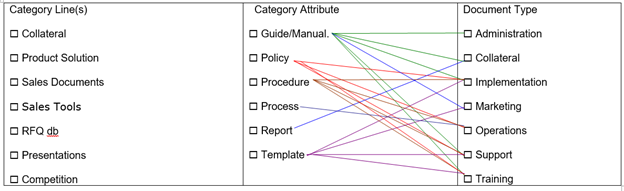
As each company is different, I have listed below other potential categories attributes you could use:
- Case Study (Defined as a marketing strategy to show the opinions of people that have purchased and used the product/service a company offers. It works because users will research the company that was willing to buy the product).
- Competition (Win/Loss Analysis, Third Party Competitive Analysis, Competitive Battle Cards)
- Datasheet (Features/Advantages/Benefits)
- Movie/Video (Short pre-recorded product demo’s)
- Partner Content (Information on your Eco-System of ISV’s, and or VARs…)
- Sales Presentation (Corporate, Pre-Sales, Sales, Customer Lifecycle and so on, presentations you can customize)
- Sales Tools / Training
- SDR/BDR Tools/ Training
- Presales Tools / Training
- Professional Services Tools / Training
- Customer Success Tools / Training
- Webinar (Previously recorded webinars)
- Whitepaper / Article /Blog
The other vital part is to tag this content with keywords that will be easily searchable. You should work closely with your sales team and marketing team to review and update these keywords, thereby permitting reps to browse content using meaningful tags such as product line, customer segment, geography, persona, or anything that makes sense for the business. If you opt for a sales enablement tool, it should be able to leverage keywords from your sales process (such as MEDDPICC or Challenger) and recommend content for your teams to use.
Remember the following as you build and support your portal:
The content is relevant
Set up a meeting cadence with sales and marketing to have consistent, clear communication on what content is needed and is performing in the sales process. You should be clearly communicating the state of the market and specific content needs. Review categories, tags, and keywords, are they relevant? Are they producing the results for the users?
The sales portal is easily searchable
As stated above, what is the value of the portal if you cannot find what you need? I cannot emphasize this enough. Your teams do not have the time or patience to manage complicated search queries. They want to type in a few keywords and find what they are looking for. Make sure that you support some form of smart search, also known as “elastic” or “intelligent” search. The portal should be able to find content, by keywords, categories, and tags. You should also have the ability to filter by variables like Publish date, Industry, Target demographic, Content Type (case study, webinar, white paper, funnel stage, industry, product offering, or content type is a huge bonus.
The sales portal is organized
As mentioned above, think of the virtual files’ cabinet, with drawers that are relevant to the user, and then files that contain the information they are looking for.
The sales portal is accessible
Remember your Sales team will use a tool that is available on-demand and should be accessible to the devices they use, especially mobile. The ability to quickly access sales materials and information from any device is a must-have. The portal should be easy to navigate. There is a lot to be said for an intuitive UX. If possible, best practices dictate that your portal be accessible in the tools your team is using every day, such as your CRM. This will lower barriers to sales reps getting what they need when they need it.
The sales portal is current
No matter how you present your content to your team, you must have as a requirement of your portal, the ability to have version control on each document. It takes just one experience of supplying out of date material to your team and you have lost their trust.
In Conclusion
Setting up and maintaining a sales portal is the best way for your teams to collaborate on creating the best possible content, that is relevant, searchable, organized, accessible, and current. Your portal should integrate with your CRM or email system(s), so you are not forced to maintain unconnected silos of content that can quickly become stale. Remember this information must be current, and you need to be able to easily publish or update files directly when they are ready for the entire team to see. Do not settle for “good enough”. Develop and support a portal that supports the five essentials above and then your team will be able to find and use what they need to close a deal.
Leave a Reply